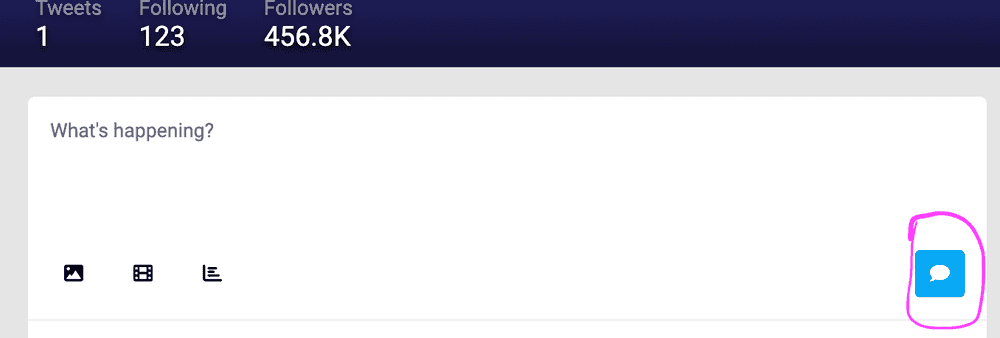Schema
Update your graphql.schema by adding the following
graphql
Run yarn codegen in both the client and server sub-projects to get
updated TS types that include this mutation
Mutation Resolver
Create a new dedicated file for your Mutation resolvers server/src/resolvers/Mutation.ts
ts
and in server/src/resolvers.ts add it to the main resolver object
diff
Compose Panel
Open the Compose Panel component client/src/ComposePanel.tsx and add the
following imports
ts
Add this new query to top-level module scope
ts
delete the entire existing createNewTweet function and replace it with
ts
and make this change to the handleSubmit function
diff
Try creating a new tweet, pressing the blue button to send the API call
There’s a bug! Nothing happens in the UI when new tweets are created. However, if you refresh the page, you can see that the data actually ends up being persisted.
Bug Fix
We need to tell apollo that the GET_TIMELINE_TWEETS query
needs to be re-fetched when we click the “create tweet” button
This is quick and easy with Apollo
In client/src/ComposePanel.tsx import the query we want to refresh
ts
And then make the following change to the invocation of createNewTweet
diff
Try to create a new tweet again. It should work now!